Imagine how great it would be to have a tool that in a matter of seconds could show you all these attributes of your website, with all the out-of-line ones highlighted:
- Every URI (pages, images, scripts, etc.)
- Every Page Title and Meta Description tag, with length (character count) and pixel width
- Every internal and external link with status code (200 = OK, 301=Redirected, 404=Not Found, etc.)
- Inbound link count and server response time for every URI
- Every H1 and H2 tag, with character count
- Every image, with file size and inbound link count
- Every canonical link
- Every directive (Nofollow, Noindex, etc.)
- Every Hreflang tag
- Even more...
You can have such a tool today by downloading the Screaming Frog SEO Spider here: https://www.screamingfrog.co.uk/seo-spider/. The free version is fully functional for sites with up to 500 URIs. (With larger sites, the spider crawls until it reaches 500 URIs and gives you those data.) License for the paid version costs 140 GBP/year (about $195 at today's exchange rate).
To start using the tool, just download the installer file from the website and run it using the defaults, then at the top enter the address of the root of the site you want it to crawl, like this:
In the right pane, among other things, you have an Overview tab, with a comprehensive, scroll-down summary of what the spider found.
In the left pane, you have a LONG (requires sideways scrolling) series of tabs, including:
- H1
- H2
- Internal and external links
- Images
- Page Titles
- Meta Descriptions
- And all the other stuff mentioned above, and more
To save you having to hunt through all those data looking for out-of-line items, for each category of data there are appropriate filters (near top left in the screencap) that you can use to find, e.g., missing, duplicate, too long, too short, etc. tags. And you can export as a CSV file whatever data set - as filtered - you have open.
And as if that weren't enough, from the main menu at the top of the page you can access other cool things like the Directory Tree Graph, below, which is behind the Visualizations tab:
This is a tool that in only seconds can point you toward hours, days or weeks of fine-tuning work, while avoiding the need to blunder around by the trial-and-error method.
Very nice.
By the way, Screaming Frog isn't compensating me in any way for this review.

 - David
- David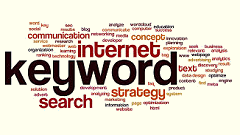



Comments on How to use the free and fast Screaming Frog SEO Spider to fine-tune your website for organic search