Track where conversions come from
Do you know how various digital channels - organic search, paid search, e-mail, referring sites, social networks, offline campaigns with custom URLs - are contributing to conversions occurring on your website?
If you're using Google Analytics, there's a report for that.
The Top Conversion Paths report is generated from the clicks over the past 1 to 90 days in each digital channel on the way to completing a conversion action that you have set up in Google Analytics.
To access the report, log in to Google Analytics and in the left menu expand Conversions, expand Multi-Channel Funnels, and click on Top Conversion Paths:
In the Top Conversion Paths report, select a time span at top right, and a Lookback Window at top center. In this example I have left the Lookback Window at the default value of 30 days. And I have left the Primary Dimension at left below the graph at MCF Channel Grouping Path (default). Also note that because this site has a conversion action set up in GA but no dollar value set for a conversion, Conversion Value shows as $0. That's not an error. Here's the resulting report:
To save space, I'm showing here only the first 10 lines of the report.
Here's an explanation of what each of those 10 lines is showing for the 30 days prior to conversion:
- 50 users converted after twice visiting the site by "direct" means: keying in the URL or from a browser bookmark.
- 36 users found the site via organic search, then returned later by direct means and converted.
- 27 users found the site via paid search, then returned later by direct means and converted.
- 23 users found the site via paid search, then returned later by clicking on a link in a referring site (not a search engine) and converted.
- 23 users found the site via organic search, then returned later by clicking on a link in a referring site (not a search engine) and converted.
- 17 users came to the site via a link on a referring site (not a search engine), then returned later from an organic search return and converted.
- 14 users came to the site by direct means, then returned later by clicking on a link in a referring site (not a search engine) and converted.
- 13 users converted after twice visiting the site via paid search.
- 9 users found the site via organic search, then returned later via paid search and converted.
- 9 users found the site via a social network, then returned later by direct means and converted.
So if those 10 records were the entire output of the report, we'd know that:
- Paid search contributed to 27+23+13+9= 72 conversions.
- Organic search contributed to 36+17+9= 62 conversions.
- Referring sites and social networks also contributed to conversions.
To identify individual search engines, referring sites and social networks just change the Primary Dimension of the report to Source/Medium Path like this:
There are many other options within this report, including identifying specific Google Ads and Ad Groups. (Unfortunately, asking the report for organic search queries returns "not provided.")

 - David
- David

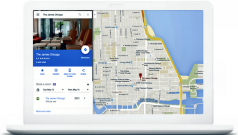


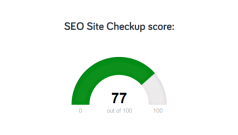
Comments on How to use the Top Conversion Paths report in Google Analytics