Nielsen's principles are important for SEO
These principles - first published in 1994 - seem like common sense, but we still see them violated everyday.
- Visibility of system status
- Keep users informed about what's going on.
- Warn users before taking any action that has consequences for them.
- Provide immediate feedback.
- Build trust through communication.
- Match between system and real world
- Speak the users' language, not industry jargon.
- Use real-world conventions.
- Don't assume users' understanding of words or concepts is the same as yours.
- User control and freedom
- Create a clearly labeled escape route from actions that could be performed by mistake.
- Provide ways to undo, redo and cancel actions.
- Consistency and standards
- Follow platform and industry conventions with which users are familiar.
- Users' experience with other people's digital products establishes their expectations about yours.
- Don't make users learn new things.
- Error prevention
- Error messages are OK, but designs that prevent errors are better.
- Eliminate error-prone conditions.
- Avoid mismatch between users' mental model and your design.
- Recognition rather than recall
- People have limited short-term memories - minimize users' memory load by making things visible.
- Enable people to recognize information in the interface rather than having to remember it.
- Offer help in context.
- Flexibility and efficiency of use
- Shortcuts hidden from novice users can speed up interactions for expert users.
- Let user choose their preferred way to carry out actions.
- Allow for personalization and customization of the interface.
- Aesthetic and minimalist design
- Include no information that's irrelevant or seldom needed.
- Prioritize content and features to support primary goals.
- Help users recognize, diagnose and recover from errors
- Write error messages in plain language - no codes.
- Use traditional error-message visual signals like bold, red text.
- Tell users what went wrong in plain language.
- Help and documentation
- It's best that help/documentation be unneeded, but sometimes it's necessary.
- Should be concise, task-centered and easy to search, with concrete steps.
From Jakob Nielsen:
"I originally developed the heuristics for heuristic evaluation in collaboration with Rolf Molich in 1990 [Molich and Nielsen 1990; Nielsen and Molich 1990]. Four years later, I refined the heuristics based on a factor analysis of 249 usability problems [Nielsen 1994a] to derive a set of heuristics with maximum explanatory power, resulting in this revised set of heuristics [Nielsen 1994b].
"In 2020, we updated this article, adding more explanation, examples, and related links. While we slightly refined the language of the definitions, the 10 heuristics themselves have remained relevant and unchanged since 1994. When something has remained true for 26 years, it will likely apply to future generations of user interfaces as well."

 - David
- David





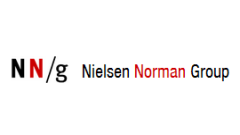

Comments on Jakob Nielsen updates his 10 general principles for interaction design